Access Open Purchase Orders from either the PO menu, the PO icon or the F7 function key to add, edit, cancel or receive items on approved Purchase Orders.
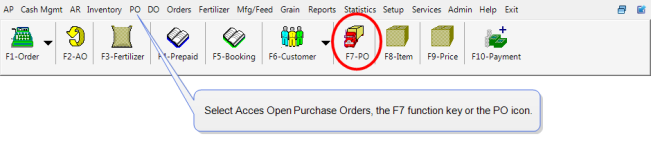
| Access |
| Grant permission to User Profiles in Access User Profiles > Security > Purchasing > Main Menu |
Learn about searching for an Open Purchase Order here.
Learn about Purchase Order Receiving here.
Learn more about the information contained in an Open Purchase Order by clicking on the tab title.
Open Purchase Order- Detail- Vendor and Site information.
Open Purchase Order Detail-Summary- Establish Freight costs and allocation and track Financial Data for the Purchase Order.
Open Purchase Order Detail- Products- View and select the Items to order from the selected Vendor.
Open Purchase Order Detail- Expected Margins- Review the Expected Margins for the Items ordered.
Open Purchase Order Detail- Status- At a glance information regarding the status of items on the Purchase Order.
Open Purchase Order Detail- Receipts- View summary and detail information on any receipt of items
Open Purchase Order Detail- Received Margins- Review the Margins for the Items received.
Open Purchase Order Detail- Special Orders- Special Order items are ordered with a limited quantity typically a seasonal item or for a specific customer.
Open Purchase Order Detail- AP Trans- View a list of Accounts Payable invoices entered for the Purchase Order.
Open Purchase Order Detail -Releases- View the Release Number selected when creating a Purchase Order using the Release to PO process in a Purchase Contract.